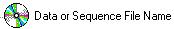 and search for the Input data file to be correlated.
and search for the Input data file to be correlated.To start correlating you must have created an input data file (*.don or *.seq) with the Input Data section.
Click on the Manage jobs button to start the correlation.
This will open the Manage Jobs loading window. From this window you will load the previously created Input Data file to be correlated.
Click on 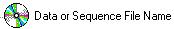 and search for the Input data file to be correlated.
and search for the Input data file to be correlated.
If you want to correlate a one to one picture, chose the data option in the lower right corner and chose the input data file (*.don).
If you want to correlate a sequence, chose the "sequence" option and chose the input data file (*-S.seq for a sequential analysis and *-I.seq for an incremental analysis).
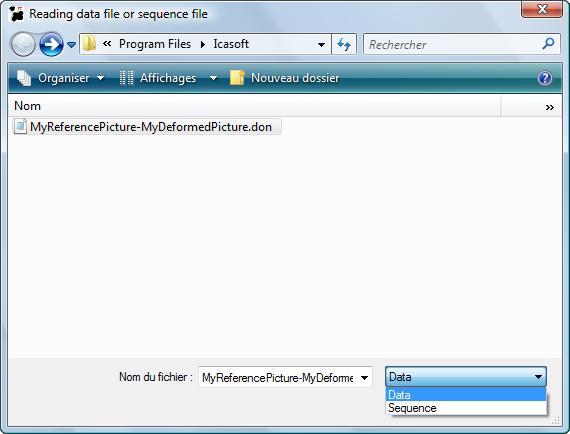
You should see a similar window :
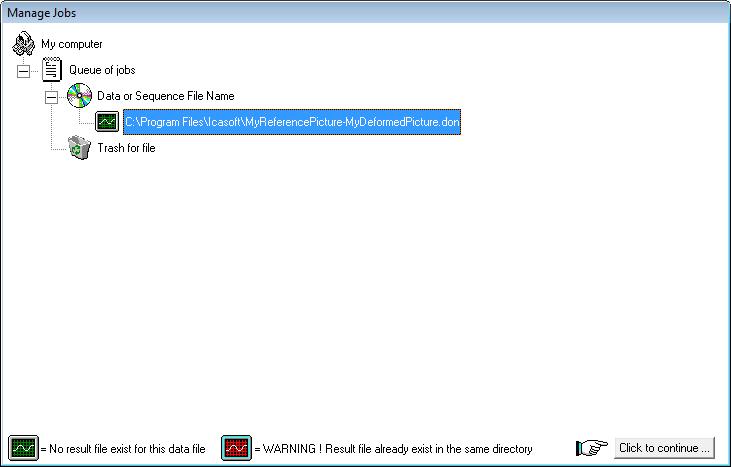
To finish the Input Data File loading click on the button Click to continue.
To delete a Job from the list, drag it in the trash bin : 
If you have already done a correlation for the file you load, it will be preceded by a red icon ![]() . If you want to keep the previous job, rename it or move it to another folder. If it's a new job, it will be preceded by a green icon
. If you want to keep the previous job, rename it or move it to another folder. If it's a new job, it will be preceded by a green icon ![]() .
.
You can open an Input data file in your favorite ascii text editor by right clicking on it.