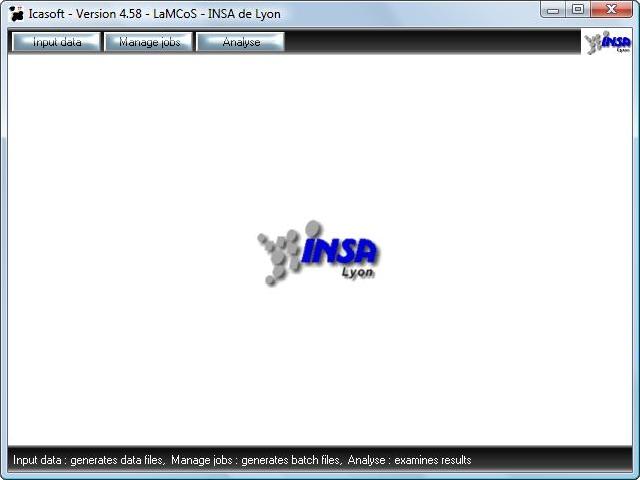
When you launch Icasoft for the first time you will have to enter your Licence.
After that, the following screen will appear :
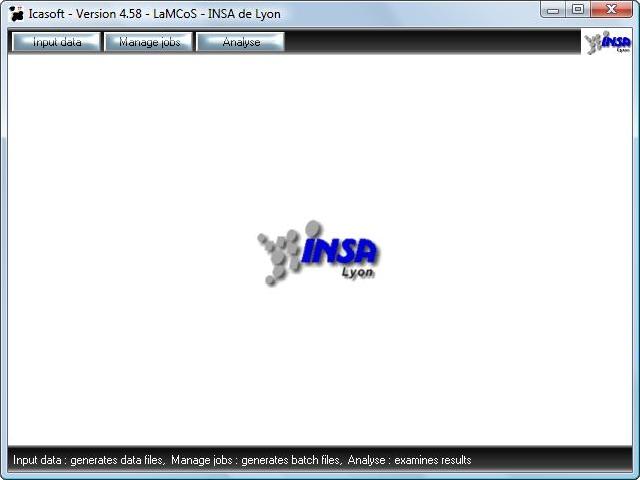
From this screen you have access to Icasoft three main functions located in the upper left hand corner :
Input Data : In this section you will load the pictures to be correlated and define the correlation parameters.
Manage jobs : This is the heart of the software. It launches the correlation process.
Analyse : This section is dedicated to the post-processing of the correlated data.
The status bar on the bottom of the screen will give you information about various options and steps to follow during the process.
You can access the contact window by clicking on INSA logo :