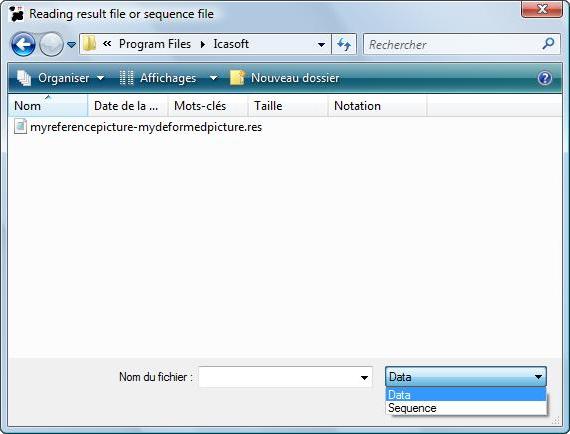
In Icasoft main window, click on the Analyse button.
The Reading result file or sequence window will appear :
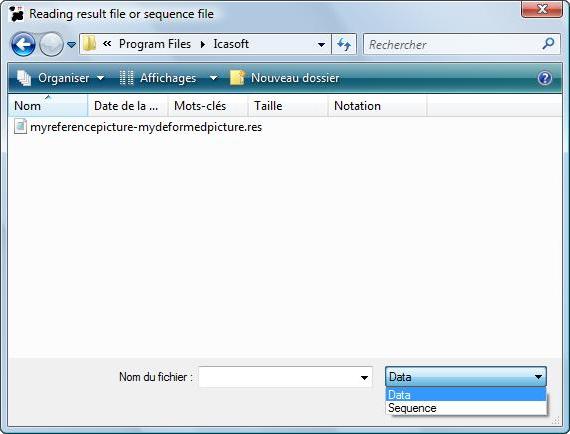
Chose the Data option for a one to one picture analysis.
Chose the Sequence option for a sequence analysis (sequential or incremental sequence).
Select the file you want to analyze :
*.res for a one to one picture analysis,
*-S.seq for a sequential analysis,
*-I.seq for an incremental analysis.
Click the Open button to load the file.