 All the pictures used for correlation (reference picture and deformed pictures) must be in bitmap format (*.bmp) with 8 bit grey levels and saved in the same folder.
All the pictures used for correlation (reference picture and deformed pictures) must be in bitmap format (*.bmp) with 8 bit grey levels and saved in the same folder.For a one to one picture analysis click on the Input data button to open the Input Data loading window.
 All the pictures used for correlation (reference picture and deformed pictures) must be in bitmap format (*.bmp) with 8 bit grey levels and saved in the same folder.
All the pictures used for correlation (reference picture and deformed pictures) must be in bitmap format (*.bmp) with 8 bit grey levels and saved in the same folder.
First, select the Incremental option : 
Load the reference picture by clicking on .
Then click on 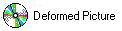 to load the deformed pictures. Select all the deformed pictures before clicking on the Open button. If the pictures are not in the right order you can drag them to the correct place.
to load the deformed pictures. Select all the deformed pictures before clicking on the Open button. If the pictures are not in the right order you can drag them to the correct place.
When the pictures are loaded you should see the following window :
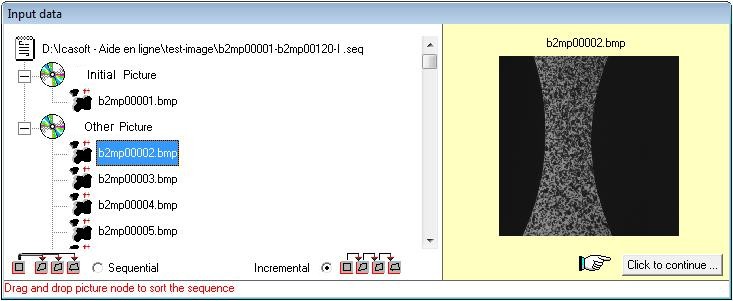
To finish the picture loading click on the button Click to continue.